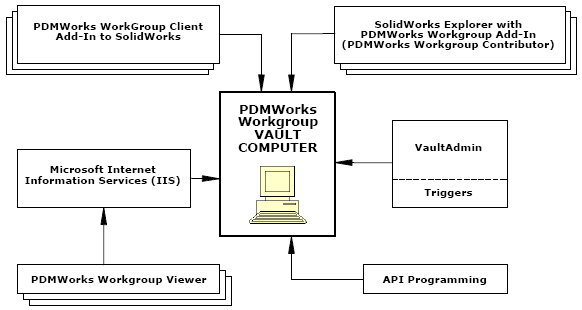
The PDMWorks Workgroup application is product data management software that runs inside the SolidWorks environment or as a standalone application inside SolidWorks Explorer. PDMWorks Workgroup controls projects with procedures for check out, check in, revision control, and other administration tasks.
A PDMWorks Workgroup system is illustrated as follows:
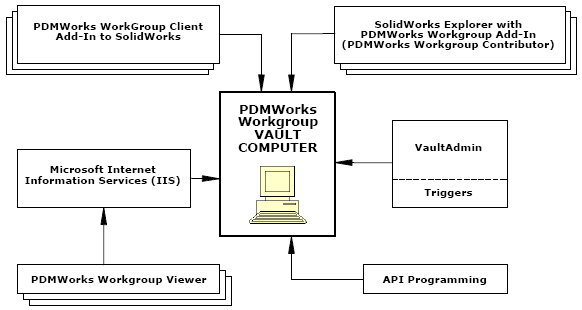
A computer can contain only one Vault.
The Vault directory cannot be a hidden or read-only directory.
As a client/server application, PDMWorks Workgroup performance depends on a robust network.
If your users maintain a large number of documents, performance is improved if you create more projects or subprojects with fewer documents per project instead of keeping the documents in a smaller number of projects with more documents per project.
Clients and the VaultAdmin, API, and Viewer can be installed on the same computer as the Vault, or on different computers.
It is not necessary to install the PDMWorks Workgroup Server to install the client API. The client API is installed during the PDMWorks Workgroup Client installation.
To configure the vault folder on a remote location, type the full Universal Naming Convention (UNC) path when prompted for the server destination.
Installing or updating the vault requires a computer reboot.
If the PDMWorks Workgroup Server Service does not start automatically after rebooting, you must start it manually. In Windows Explorer, run pdmwvault.exe in the <install_dir>\Program Files\SolidWorks\PDMWorks Workgroup Server\Vault folder.
When you install a PDMWorks Workgroup client, you must run solidworksexplorer.exe on each computer. This executable can be on a shared drive. The PDMWorks Workgroup Vault, Viewer, API Client, and VaultAdmin are not installed on each client computer.
See PDMWorks Workgroup Server Installation
A license for PDMWorks Workgroup API is included with the licenses of SolidWorks clients and Explorer clients. Check-in APIs require client licenses.
A PDMWorks Workgroup Viewer license must be installed with the vault to enable the Viewer.
The vault administrator should have write permission for installation and for the vault folder.
The vault administrator should manage the vault folder from the VaultAdmin, not with Windows Explorer.
Users should never have write permission in Windows Explorer for the vault folder.
PDMWorks Workgroup must be able to install as a Windows service, so other applications cannot be allowed to block or filter the service. For example, if anti-spyware tools such as Microsoft AntiSpyware display an alert requiring approval during the installation process, click Allow so the PDMWorks Workgroup Server is installed as a Windows Service.
If you install PDMWorks Workgroup on a Windows XP system with Service Pack 2, a Windows 2003 server with Service Pack 1, or a computer with an active firewall, you must enable PDMWorks Workgroup ports as exceptions in the firewall setup. Typically, the ports are 20000 (VaultAdmin), 30000 (Data), 40000 (Request), and 80 (Viewer). For information on changing the port settings, see Troubleshooting for Vault Administrators in the PDMWorks Workgroup and SolidWorks Explorer help and the Windows help for Security Center. To install the PDMWorks Workgroup Vault and the Viewer concurrently, use the Custom option in the Setup Type dialog box.
The duplex setting for servers and their corresponding ports should be the same; for example, both could be 100MB Full, or both could be Auto.
When you install PDMWorks Workgroup clients, the eDrawings Viewer is also installed. The eDrawings Publishers are available when you do a full eDrawings installation.
SolidWorks Toolbox documents are common hardware components that usually do not require revision control and are not checked in to the PDMWorks Workgroup Vault. See the PDMWorks Workgroup online help for details about configuring SolidWorks Toolbox and other standard libraries.
PDMWorks Workgroup VaultAdmin Login
PDMWorks Workgroup Client Access
PDMWorks Command Line Properties