 For more information on FLEXlm®
license management, see the FLEXlm End Users Guide and <SolidNetWork_License_Manager_install_dir>\docs\flexuser\toc.htm.
For more information on FLEXlm®
license management, see the FLEXlm End Users Guide and <SolidNetWork_License_Manager_install_dir>\docs\flexuser\toc.htm.The SolidNetWork License (SNL) allows the number of users to exceed the number of licenses by floating the use of licenses.
 For more information on FLEXlm®
license management, see the FLEXlm End Users Guide and <SolidNetWork_License_Manager_install_dir>\docs\flexuser\toc.htm.
For more information on FLEXlm®
license management, see the FLEXlm End Users Guide and <SolidNetWork_License_Manager_install_dir>\docs\flexuser\toc.htm.
The following image of an SNL installation illustrates:
A SolidWorks-supplied USB or parallel port dongle is attached to the license server.
 For COSMOS products, license
files can be locked to dongles, NIC addresses, or both. However, the license
servers for these methods must be installed on separate systems. For
details, contact your order management representative at CustomerCenter@SolidWorks.com.
For COSMOS products, license
files can be locked to dongles, NIC addresses, or both. However, the license
servers for these methods must be installed on separate systems. For
details, contact your order management representative at CustomerCenter@SolidWorks.com.
SNL Manager software, with an SNL file, is installed on the license server only.
License clients do not have any additional SNL-specific software installed. When you install the SolidWorks software on the license clients, the serial number identifies the computer as an SNL client, which prompts the SNL client install dialog box. Type the license server's address to connect the client to the server.
 The license server and all
license clients must be on the same network, using TCP
(Transmission Control Protocol).
The license server and all
license clients must be on the same network, using TCP
(Transmission Control Protocol).
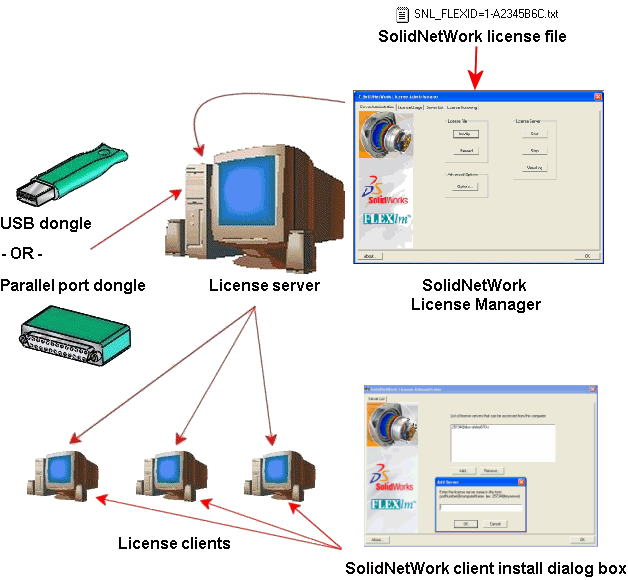
The sequence for SNL:
Install SolidWorks using a Network license serial number.
 If SolidWorks is already
installed and you are switching to an SNL licensing scheme, you must also
Install
the License Client.
If SolidWorks is already
installed and you are switching to an SNL licensing scheme, you must also
Install
the License Client.